Prioritize Tasks Effectively with Backlog in Rizen
How often do you have a huge number of planned tasks without any clue what task to start first? Project managers know this feeling good when total excitement and absolute conviction that their team will finish on time changes with confusion, anxiety, and missed deadlines. That brings them to a real challenge of prioritization. Per aspera ad astra, project management has become a cradle of effective approaches and tools for managing tasks and distribution of duties. But what if this approach could be used not only at work?
Rizen is exactly the app that effectively weaves the professional methods of project managers into daily duties and personal development. A backlog and decision matrix are an integral part of project management that have received a second life in our application. But what are they, backlog and decision matrix? How can they help you prioritize your daily tasks? Let’s figure it out.
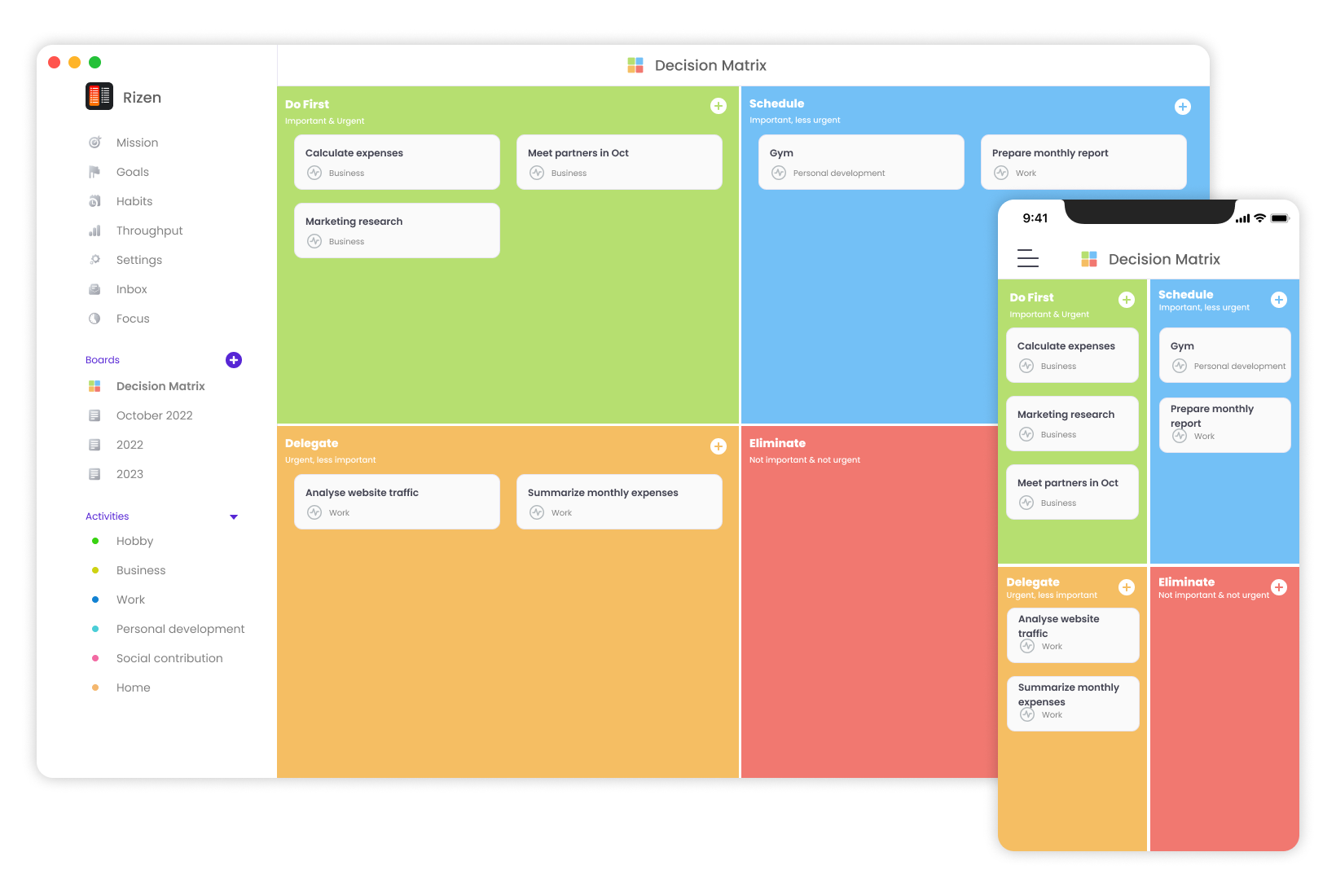
How to Structure Backlog to Make It Work
A backlog is a term that has come to us from agile project management. It describes a list of tasks that are not completed or processed yet. They can be already assigned or will be assigned later. This approach can be also used in your daily routine when you have a myriad of tasks but have not decided when you will complete them. Having your backlog visualized with the decision matrix you can have a helicopter view of all the planned or supposed activities and prioritize them effectively.
Moreover, with Rizen, you can share your tasks and the members of your family will be aware of your plans for the future. The only thing left, is to figure out what tasks are more urgent and what tasks are not. The Eisenhower Decision Matrix is the solution. Let’s check out what is this.
How You Can Prioritize All Tasks with Decision Matrix
A Decision Matrix is an effective instrument to figure out what task you should better start ASAP and what tasks can wait. This matrix owes its origin to Dwight Eisenhower, the 34th President of the US, who presented the idea that would later be called the Eisenhower Matrix. All because of his quote: “I have two kinds of problems, the urgent and the important. The urgent are not important, and the important are never urgent.” This expression partly formed the basis of the Eisenhower, or Decision Matrix.
With this approach, you can divide all your tasks into four categories: Do first, Schedule, Delegate, and Eliminate. Now, thanks to Eisenhower, it will be easier to manage the whole scope of your tasks and understand whether it is worth wasting your precious time or not. Go on reading, and we’ll explain how to use this Eisenhower Decision Matrix.
How to Manage Tasks with the Eisenhower Decision Matrix
The Eisenhower Decision Matrix consists of four boxes, two by two. They are used to categorize your to-do items into one of four possible categories:
- Upper Left Quadrant (Do first): urgent and important
- Upper Right Quadrant (Schedule): important, but not urgent
- Lower Left Quadrant (Delegate): not important, but urgent
- Lower Right Quadrant (Eliminate): neither important nor urgent
Complete urgent tasks in Do first
Items in the upper left quadrant are both urgent and important. They require your attention and immediate action. These are the tasks you can’t avoid, and the longer you delay these tasks, the more stress you’ll likely experience, which can lead to burnout. Typically, some critical issues with burning deadlines are put here: car repairing, fixing a busted water pipe, or handling an urgent request from your mom.
Deal with the tasks in the Schedule
Issues in this section are important as well, but not urgent. They don’t require your primary attention. These tasks help you achieve long-term goals, so you will need to carefully plan these tasks for efficient usage of your time and resources. Important tasks may include regular home chores or maintenance work, visiting the gym, or performing tasks in a long-term project. Once you know how to differentiate between urgent and important tasks it will be easier for you to manage the Eisenhower Matrix.
Delegate the tasks in Quadrant 3
This section contains the issues that are urgent, but less important. Therefore, they don’t necessarily require your time or skills, so you can delegate them to other family or team members. Though these tasks must be completed now, they don’t affect your long-term goals. Examples of such tasks may include: washing dishes, meeting the courier, or dog walking.
Eliminate not important and not urgent tasks
When you have almost managed your to-do list and arranged all the tasks into the first three quadrants, you will have a bunch of tasks left. If they don’t get into previous sections, so they are neither essential nor urgent and you can just erase them from your list. Usually, these tasks are just a waste of time that you could spend on more important tasks to achieve your goals. They can include scrolling through TikTok or checking the news on Facebook.
How to Use Backlog in Rizen
- To find the Backlog Section, tap My Backlog in the My Boards menu on the left.
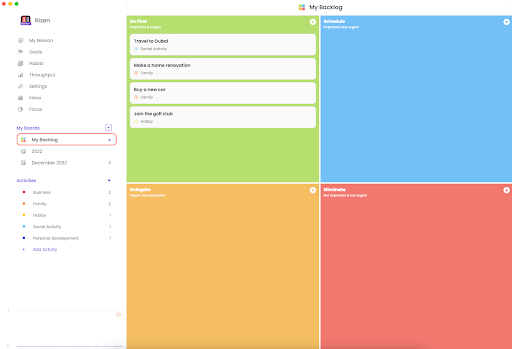
- To add a task to the backlog, tap “+” in the relevant category and fill in all the options for this task.
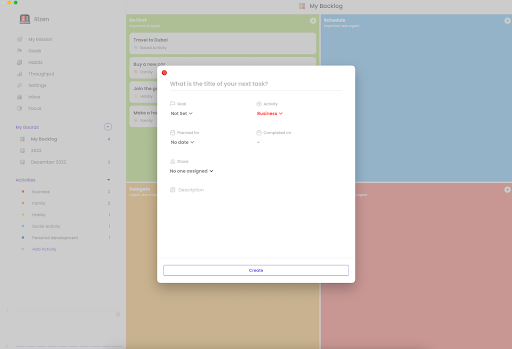
- If you decide that the task priority should be changed, you can move it to another quadrant.
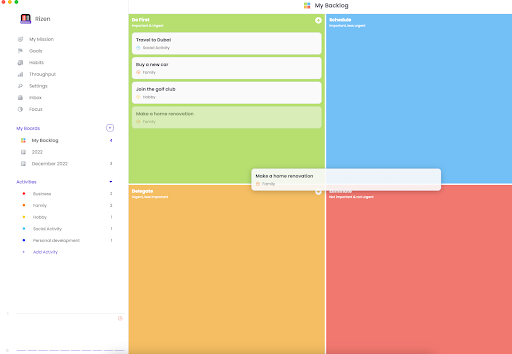
Note: If you create a task through any other board and the task does not belong to any of the two main boards Current year (2022 on the screen) or Current month (December 2022 on the screen) and has no date, this task will automatically get into the backlog.
Conclusion
Sorting all your tasks from the to-do list can be the most difficult part of the Eisenhower Decision Matrix. But having all this process automated with Rizen, you can easily categorize, color-code, or delegate tasks. Let Rizen increase your productivity and achieve your long-term and short-term goals in less time.


