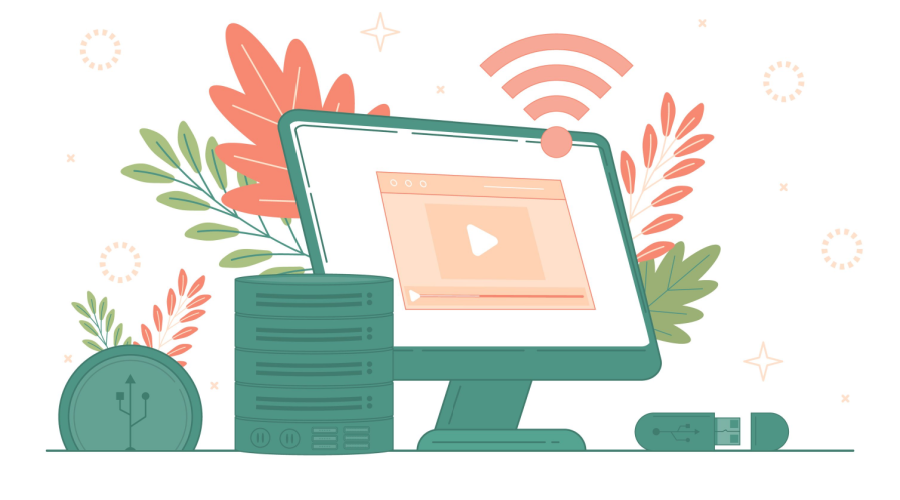1. What is SaaS?
If you’re a small business owner, you’ve probably heard of SaaS (Software as a Service). But what is it, and what are the benefits?
SaaS is a software distribution model in which a third-party provider hosts applications and makes them available to customers over the Internet. Customers can access and use the software, typically through a web browser, while the provider manages the infrastructure and security.
SaaS is a relatively new concept, emerging in the late 1990s as broadband Internet connectivity became more widespread. It has since become a popular choice for businesses of all sizes, from small to large enterprises, as it offers many advantages over traditional on-premises software.
Some of the benefits of SaaS for small businesses include:
- Reduced upfront costs: With SaaS, there is no need to invest in expensive hardware or software licenses. Instead, you pay a subscription fee to the provider, which covers hosting and maintaining the software.
- Flexible pricing: SaaS providers typically offer monthly or annual subscription plans, which can be scaled up or down as your needs change. This makes it easier to budget for your software costs.
- Reduced IT burden: With SaaS, there is no need to install or maintain the software, as this is all handled by the provider. This can free up valuable time and resources for your IT staff.
- Automatic updates: SaaS providers typically offer automatic updates, so you can be sure you’re always using the latest version of the software. This can help to improve security and reduce the need for manual updates.
- Access from anywhere: SaaS applications can be accessed from any location with an Internet connection, making it easy for remote workers to stay connected to the business.
- Increased collaboration: SaaS applications can make collaboration easier for team members, as they can share files and work on projects together in real-time.
If you’re considering moving to a SaaS model for your business, there are several things to consider. But overall, SaaS can offer several advantages, especially for small businesses.
2. The benefits of SaaS for businesses of all sizes.
As a business owner, you always look for ways to save money and increase efficiency. SaaS (Software as a Service) can help you accomplish both goals.
SaaS is a type of software that is d over the Internet instead of installed on your computer. This can be a significant advantage for businesses of all sizes, as it can save you the upfront costs of purchasing and maintaining expensive hardware and software.
In addition, SaaS can make it easier for businesses to get up and running quickly and efficiently. Installing and configuring the software is unnecessary and can be time-consuming and complex. With SaaS, companies can use the software almost immediately without any hassle.
Another significant benefit of SaaS is that it can help businesses be more agile and responsive to change. Because SaaS is delivered over the Internet, companies can make changes to their software quickly and easily without waiting for software updates to be released. This can be a significant advantage in today’s fast-paced business world.
Finally, SaaS can provide businesses with a high level of security. Because the software is hosted in the cloud, companies don’t have to worry about losing data if their computer systems crash. And because SaaS providers take care of security and updates, companies can be confident that their data is safe and secure.
SaaS is worth considering if you’re looking for a way to save money and increase efficiency.
3. How SaaS can help businesses save money.
How SaaS Can Help Your Business Save Money
If you’re like most business owners, you’re always looking for ways to save money. And if you’re not, you should be! There are many ways to save money in business, and one of the best ways is to use SaaS (software as a service).
SaaS can help businesses save money in several ways. Firstly, SaaS can help companies to save money on software costs. With SaaS, businesses only need to pay for the software they use rather than a license for a piece of software they may not use all the time. This can help businesses save a significant amount of money on software costs.
Secondly, SaaS can help businesses save money on hardware costs. With SaaS, companies don’t need to invest in their hardware, as the SaaS provider will host the software on their servers. This can help companies to save a significant amount of money on hardware costs.
Thirdly, SaaS can help businesses save money on maintenance and support costs. With SaaS, companies don’t need to invest in their own IT staff to maintain and support the software. Instead, the SaaS provider will provide all the necessary maintenance and support. This can help businesses save significant money on maintenance and support costs.
Fourthly, SaaS can help businesses save money on training costs. With SaaS, companies don’t need to invest in training their staff on how to use the software. Instead, the SaaS provider will provide all the necessary training. This can help businesses save a significant amount of money on training costs.
Fifthly, SaaS can help businesses save money on upgrade costs. With SaaS, companies don’t need to invest in upgrading their software. Instead, the SaaS provider will provide all the necessary upgrades. This can help companies to save a significant amount of money on upgrade costs.
Overall, SaaS can help businesses save a significant amount of money. This is just one of the many benefits of SaaS for small businesses.
So, if you’re looking for ways to save money in your business, look no further than SaaS. SaaS can help you save money in several ways and is worth considering for your business.
4. How SaaS can help businesses increase productivity.
Businesses today are always looking for ways to increase productivity. There are several ways to do this, but one of the most effective is to use software as a service (SaaS). SaaS can help businesses automate tasks, reduce the need for manual processes, and enable employees to work from anywhere.
SaaS solutions can automate data entry, invoicing, and payroll tasks. This can free up employees to focus on more productive tasks. SaaS can also reduce the need for manual processes by providing online tools that can be accessed from any device with an internet connection. This can help businesses save time and money.
Finally, SaaS can enable employees to work from anywhere, as long as they have an internet connection. This can increase productivity by allowing employees to work from home or other locations outside of the office.
Overall, SaaS can help businesses increase productivity in several ways. Therefore, companies looking to increase productivity should consider using SaaS solutions.
5. The top 5 SaaS applications for businesses.
Your business needs a sales management tool! But with so many options, how do you know which one is right for you?
Salesforce, HubSpot, Zendesk, QuickBooks, and Google Apps for Work are great options, but deciding which is best for your business can be challenging.
Here’s a breakdown of each sales management tool to help you make a decision:
Salesforce:
Salesforce is a popular CRM software that helps businesses keep track of their customers and sales. It is a cloud-based software that can be accessed from anywhere with an internet connection.
Salesforce offers sales automation, marketing automation, and customer service management features. It is an excellent option for businesses seeking a comprehensive sales management tool.
HubSpot:
HubSpot is a marketing and sales software that helps businesses attract visitors, convert leads, and close customers. It offers features like website design and development, SEO, social media, and email marketing.
HubSpot is an excellent option for businesses looking for a sales management tool that offers a wide range of features.
Zendesk:
Zendesk is a customer service software that helps businesses provide support to their customers. It offers features like ticketing, live chat, a knowledge base, and customer satisfaction surveys.
Zendesk is an excellent option for businesses looking for a customer service-focused sales management tool.
QuickBooks:
QuickBooks is an accounting software that helps businesses keep track of their finances. It offers features like invoicing, payments, and reporting.
QuickBooks is an excellent option for businesses seeking an accounting-focused sales management tool.
Google Apps for Work:
Google Apps for Work is a suite of productivity and collaboration tools that includes Gmail, Calendar, Drive, and Docs. It helps businesses manage their email, documents, and schedules.
Google Apps for Work is an excellent option for businesses looking for a productivity-focused sales management tool.
There are a lot of great sales management tools out there, so it’s essential to choose the one that is best for your business. First, consider your needs and objectives first, then decide which tool is right for you.
6. How to get started with SaaS for your business.
Are you thinking about using SaaS for your business? If so, there are a few things you need to do to get started. Here’s a quick rundown of what you need to do to get started with SaaS for your business:
- Choose the right software for your business. There are many options out there, so you need to do your research and find the one that best fits your needs.
- Set up an account with the software provider. This usually involves providing basic information about your business and setting up a payment method.
- Start using the software. This process will vary depending on the software you’re using, but in general, you’ll need to log into your account, select the software you want to use, and follow the instructions on how to use it.
- Keep track of how the software is benefiting your business. This will help you determine whether or not SaaS is the right solution for your company.
- If you find that SaaS benefits your business, decide how to scale it. There are various options for scaling SaaS, so it’s essential to research and figure out which option would be best for your company.
- Implement your chosen scaling solution. This process will vary depending on your preferred option, but in general, you’ll need to set up your account, purchase the software, and install it on your company’s computers.
- Monitor the performance of your SaaS solution. This will help you ensure that SaaS continues to benefit your company and make necessary adjustments if needed.
If you follow these steps, you’ll be well on getting started with SaaS for your business.