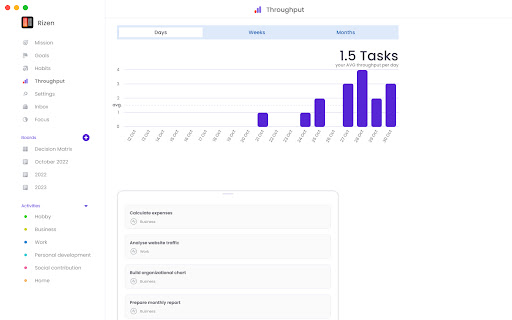Track Your Performance And Workload with Rizen
We often face a situation when at the end of the day, we feel exhausted. And how surprised we are when we realize that not so many tasks have been completed. We are trying to recall what we have been doing all day long and can hardly name 2 or 3 activities. A reasonable question arises: What have we been doing all day? In order not to torture yourself with such questions and clearly understand the level of workload and employment, we have developed a smart and easy-to-use solution – Rizen.
Rizen is a task and habit tracker that allows you to record all your daily activities. In this app, you can create tasks and life goals, track them, and analyze, whether you keep on track toward your mission or need to revise your priorities.
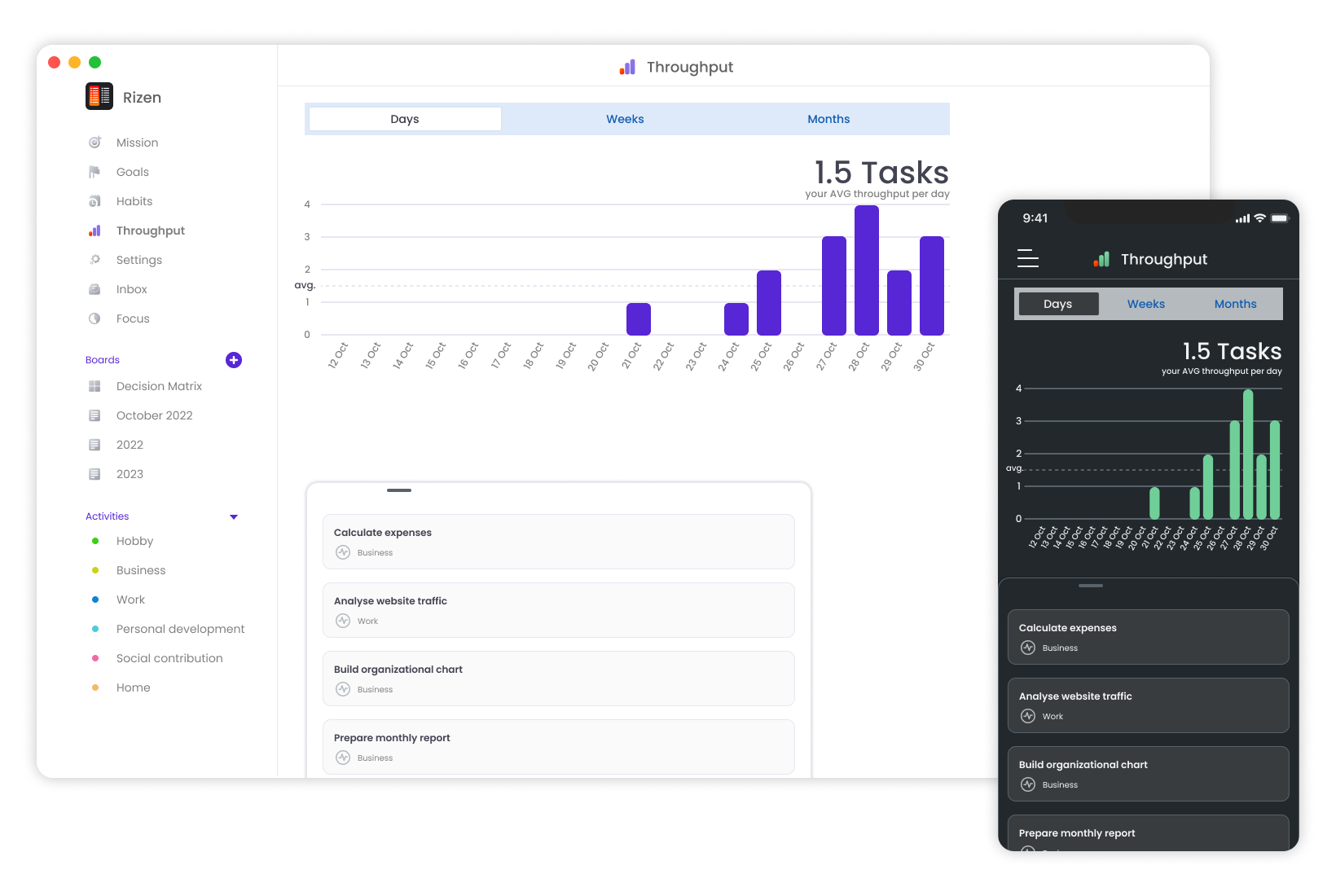
What is Throughput Chart in Rizen
A Throughput Chart is a tool that shows how many tasks you perform within a certain period of time. It allows you to compare the number of completed tasks by day, week, or month. This metric is one of the most essential indicators in the Kanban approach which is widely used by project managers. But in our case, a Throughput Chart is focused on your personal performance and effectiveness.
How to Work with Throughput Chart
If you want to know more about your performance within a certain period of time, you can write your tasks and count them on your own. Or you can use Rizen, and your performance will be calculated automatically. All you need to do is to record your performed tasks and activities. Average throughput will be available in the Throughput section in the left-side menu of the app.
For instance, you want to know how many tasks a day you’ve completed on average this week: 2 tasks on Monday, 3 tasks on Tuesday, 1 task on Wednesday, 4 – on Thursday, and 5 on Friday. The app will count your average throughput rate of yours: (2+3+1+4+5)/5=3 tasks per day. Now you know the number of tasks you perform daily and can plan your activities for the next week more efficiently. All the calculations will be done in Rizen automatically with no hassle.
What do we love more than figures? Exactly! The pictures and visualizations. Rizen offers you an informative visual histogram of your daily, weekly, or monthly activities to give you a helicopter view of all the tasks you’ve completed within a period of time.
What Throughput Chart Can Tell
Generally, the chart consists of two axes. The “x” axis represents a timeline (day, week, or month), and the “y” axis stands for the actual number of completed tasks. Each column consists of the number of tasks you perform. The higher it is, the more workload you have.
Having all your activity visualized you can understand whether you keep a stable work process, figure out how much work you are able to do every day, or find trends in your workflow.
For example, if the histogram has many lows and peaks, there is a good chance that you need to rethink your workload balancing. Sometimes deviations can be caused by outside factors. The Throughput Chart will help you to detect these factors, and identify and fix all the aspects that affect your work process.
Sometimes you can have gaps in the progress chart. This doesn’t necessarily indicate that your work process is unstable or needs to be fixed. Sometimes interruptions can be caused by holidays, weekends, or other types of activities. But Rizen is the exact kind of app where you can record even those activities that are not related to your work. Afterward, you will better understand how much time you spend working, relaxing, doing hobbies, etc.
How to Create Tasks in Rizen
To analyze your Throughput Chart it is necessary to track your activity and create tasks in the app.
- To create the task you can go to the Boards menu to the left and choose a necessary period. Tap the “Create Task” button in this window.
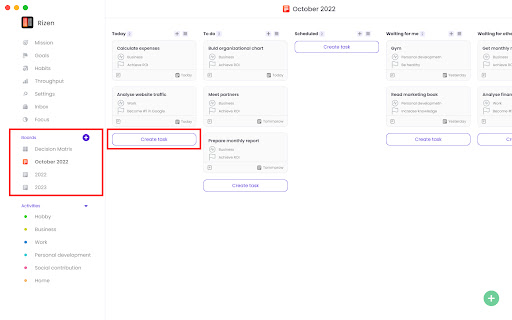
- After you assign the type of activity, goal, and dates, tap “Create Task”.
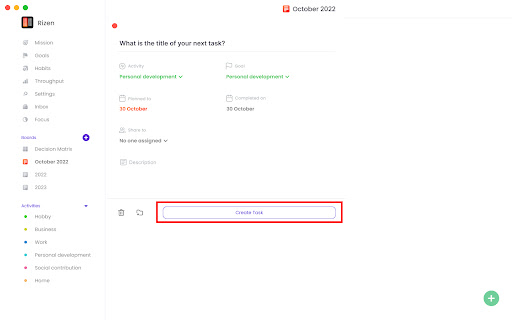
- Now the task will be available in the Throughput Menu. You can also find the histogram of all your tasks within chosen period here as well.