What is Pomodoro Technique?
The Pomodoro Technique is a time management method developed by Francesco Cirillo in the 1980s. You will probably ask why it is called “Pomodoro” (“Tomato” in Italian). What’s common between task management and tomatoes? The answer is simple – Francesco Cirillo used a tomato-shaped kitchen timer to break his work into intervals. Each interval was 25 minutes long, had a 5-10-minutes break, and was called a “pomodoro”.
This approach helped him to reduce the effect of internal and external interruptions and better focus on his workflow. Today this technique has become widely used by software developers to stay focused and effective. Let’s dive deeper into the nature of this technique and figure out why it actually works with Rizen – a focus timer app for Apple Mac and iPhone.
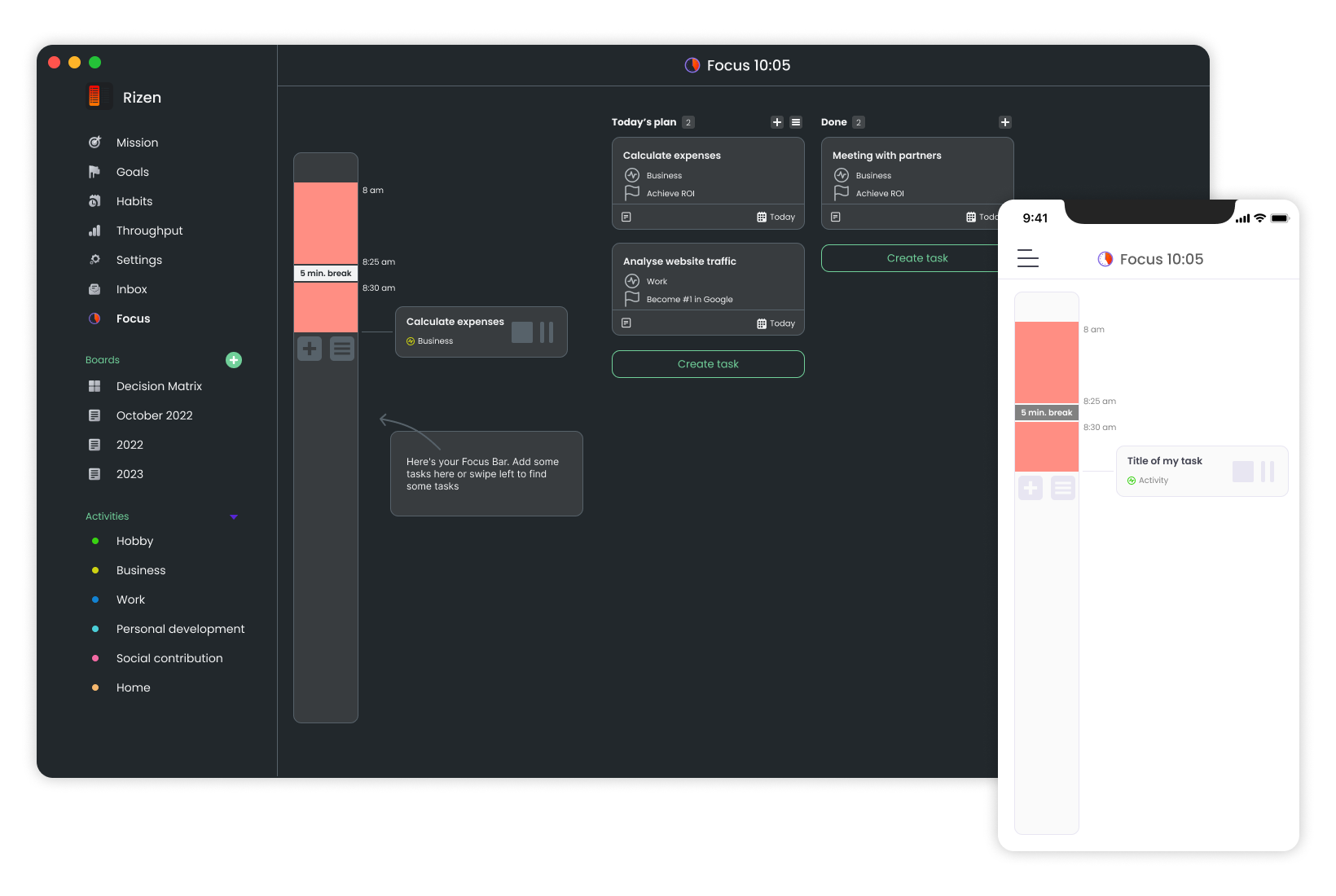
Why and How Pomodoro Technique Works
The method developed about 40 years ago is still popular today because it solves the typical issue of today’s workflow – focusing. With the help of this technique and interval working process, you can focus on tasks better by limiting the time you try to maintain that focus. Moreover, it allows you to have restorative breaks. With this approach, you are more likely to overcome your procrastination and manage your tasks more effectively even if your work requires multitasking.
The original technique has the following steps:
- Decide on the task to be done.
- Set the timer for 25 minutes.
- Work on the task.
- When the timer rings, stop the task and have a 5-10 minutes break.
- Repeat steps 2-4 for 3 times.
- After three pomodoros are done, start the fourth pomodoro and when the timer rings, stop working and have a long break for about 20-30 minutes. When the break is over, you can start from Step 2 again.
Main Principles of Pomodoro Technique for Tomato app on Apple Mac and iPhone
Using the above mentioned approach, these 25-minute work sprints can become a solution to perform more effectively. Some principles will allow you to get the most out of each pomodoro in the Tomato timer app on Mac and iPhone.
- Long and complex tasks can be divided into parts. With Pomodoro Technique you can break down a big task into small 25-minute sets, plan steps, and have clear progress on the whole project.
- And vice versa. You can combine small tasks with each other to perform them within one pomodoro. As a result, your workflow will be more organized and settled. Perform your tasks one by one within one pomodoro without pauses on calls, messaging, etc., until the timer rings.
- If you set the pomodoro, work till it ends. Once the timer is set, it must ring. In this approach, one 25-minutes set with a 5-minute break is an indivisible unit of time and cannot be broken by chats, incoming calls, or emails. All the ideas, requests, or messages should be noted and considered later.
- We understand that some long-awaited calls or messages can’t be postponed. In this case, take a five-minute break and start from the beginning. When you get used to this approach it will become clear how to plan your activities without being interrupted and avoid any interrogations within one pomodoro.
- And what about cases when you finish your tasks before the timer rings? Use the time left for additional training, improving skills, or double-checking your tasks. You can also spend your time reading professional materials or have some research on your current tasks.
When Do You Need Our Pomodoro Technique Timer App for Mac and iPhone?
Whatever sphere you take, focusing on your tasks and process is the key to success. But there are still so many factors that can irritate and break your focus. Sure, with a myriad of calls, instant messaging, questions, etc., it is impossible to stay focused for a long period of time. We highly recommend trying this approach if:
- You often get distracted during your workflow by different minor factors.
- You don’t feel that you are 100% focused and productive.
- You don’t have strict time limits on your tasks and can spend days on a single task.
- You figure out that you haven’t completed the tasks planned for the day.
- You find it effective and enjoyable to gamify your workflow.
How to Stay Effective with the Best Pomodoro Timer App for Apple Mac
Use the most convenient iOS devices for you
One of the main principles to staying effective in every activity, use only comfortable tools for you. Our Rizen iOS app has a lot of different tools, including the Pomodoro timer. We highly recommend you use our iOS tomato timer app for the Pomodoro Technique.
Plan your pomodoros for the day
At the beginning of the day, you can spend 15 minutes planning your day. Figure out, how many pomodoros you need today, and combine or divide tasks to make them more manageable.
If you have an 8-hour workday, try not to exceed the number of pomodoros over 16. While planning your day, it is better to leave extra 2-3 pomodoros, just in case.
Manage the length of pomodoros
Different types of work need different focus periods. For example, for coding, composing, or designing, 25 minutes can be not enough. You can extend your work sessions and have longer breaks. Or vice versa, during some scrupulous and high-focus tasks you just can’t stay focused for 25 minutes in a row. Use 10,15, 20 minutes working intervals. Just find the right balance according to the type of work or task energy consumption.
Keep away from screens during the break
One of today’s workflow issues is that we work and have rest on our iPhones, Macs, or PCs. In such a regime, our eyes are becoming congested and we can’t relax the way we need to. That’s why the best practice is to stand up, move around, go outside, or meditate during your short or long break.
Use specialized software for managing tasks
Rizen is a multi-functional app to customize your work sessions and remind you about having a break. Our Tomato timer for Apple Mac and iPhone offers flexible settings and customization if you choose Pomodoro Technique to assist you in your daily routine.
How to Use The Pomodoro Technique with the Rizen iOS App
Focus mode in Rizen – Tomato timer iPhone and Mac app allows you to assign tasks on the time board and easily manage them with a clear understanding of when you need to make a pause and have a break. To assign the tasks in this mode. just follow these steps:
1. Run the Rizen – the best Tomato timer app on your iOS or macOS device (iPhone, Mac, or iPad).
2. On the main screen of our Apple Mac or iPhone app choose Focus in the left slide menu.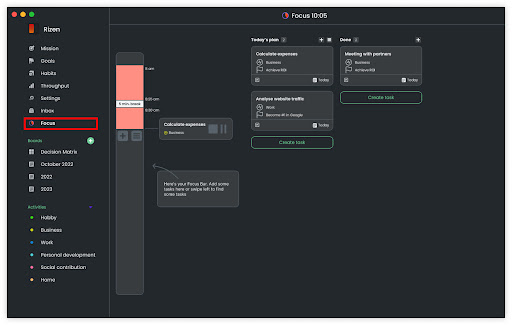
3. Tap “Create task” to create a new task for your day. Then you’ll find it on the right in Today’s plan menu.
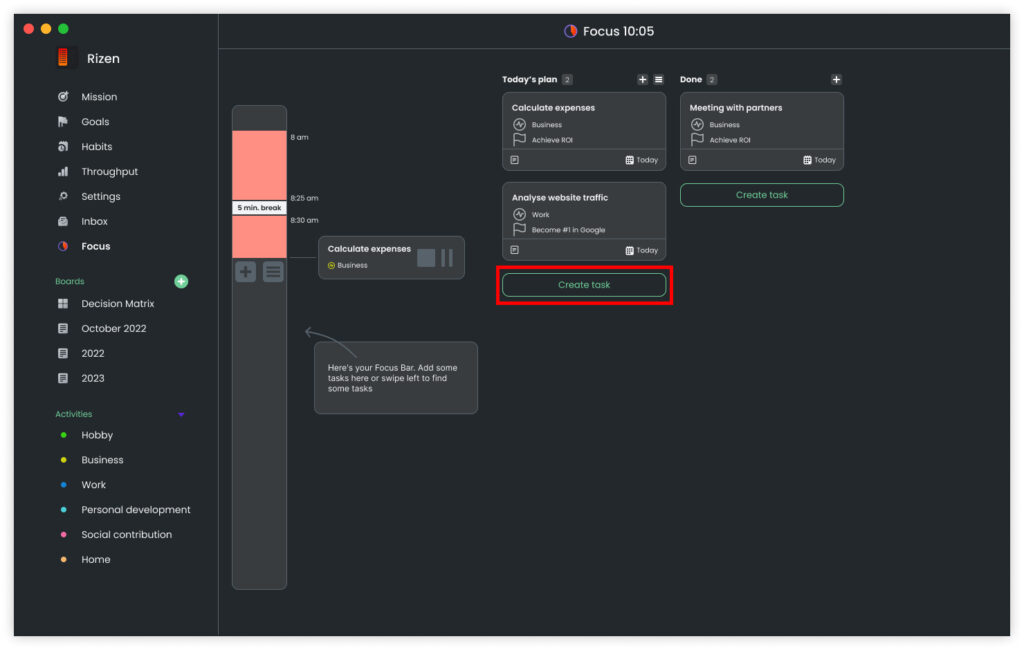
4. Put your new task on your Focus Bar to the left. There you will see the time needed for this task divided into intervals with 5-minute breaks.

5. Great! Now you will receive notifications when you need to have a break after a 25-minute working period.
Wrapping Up
Focusing on your tasks can be a challenge considering the large number of irritating factors around you. Moreover, the task becomes more difficult if you have strict deadlines. Luckily, various approaches and tools, like the tomato timer Apple Mac and iPhone app, can help you. With the Focus feature in the Rizen for iPhone – tomato app for iOS, you can easily turn time into an ally, rather than a source of anxiety.
If you are interested in this topic, you can also check out our article on how technologies impact productivity and efficiency here.
FAQ on Using Rizen – Tomato Timer App for Apple Devices
What Devices Does Rizen App Support?
Our Tomato timer app for the Pomodoro Technique supports only the Apple platforms – iOS and macOS (including the iPhone, Mac, and iPad devices).
What is the Tomato Timer App for Apple iPhone?
Rizen is a Tomato Timer iPhone app for the Pomodoro Technique that is an easy and effective way to track your progress during the practice of this technique. Our Apple iOS and Mac app will guide you through each step, from how many days a week to practice, how long to focus on your high-focus activities, and what time to start your weekly planning. You can check out more alternative tomato timer apps for iPhone on this page.
Why is Rizen the Best iOS App for the Pomodoro Technique?
Rizen is the best available Tomato timer Apple iOS app for the Pomodoro Technique because it helps you focus on your work using just your iPhone and not be distracted by notifications, phone calls, and text messaging.


